How to reset iPhone iPad iOS
How to reset iPhone – Is your iPhone/iPad/iPod very slow? Don’t worry, just like Android, iPhone also has a factory reset feature Factory Reset. Apart from factory reset, there are also many other reset settings like home screen display, network settings and other reset features. I will describe all the uses of reset, before you can follow these steps to restart your iPhone:
Você pode gostar:
- How to reset Windows 10 to factory settings (factory reset)
- How to delete text: You can use these HTML tag attributes
- Install Canon IP2770 Printer on Windows (Without CD)
Tutorial on how to reset iPhone iPad iPod:
- Open Settings on your iPhone/iPad/iPod
- Go to General
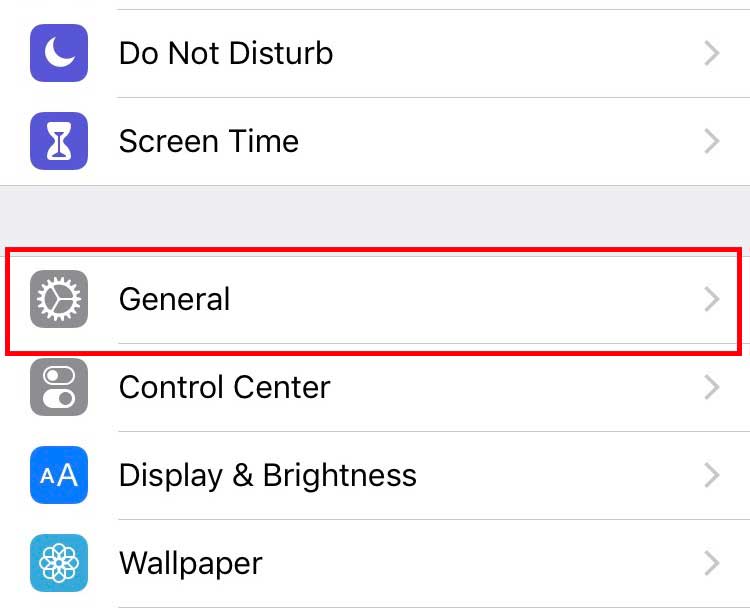
- Scroll to the bottom and go to Reset
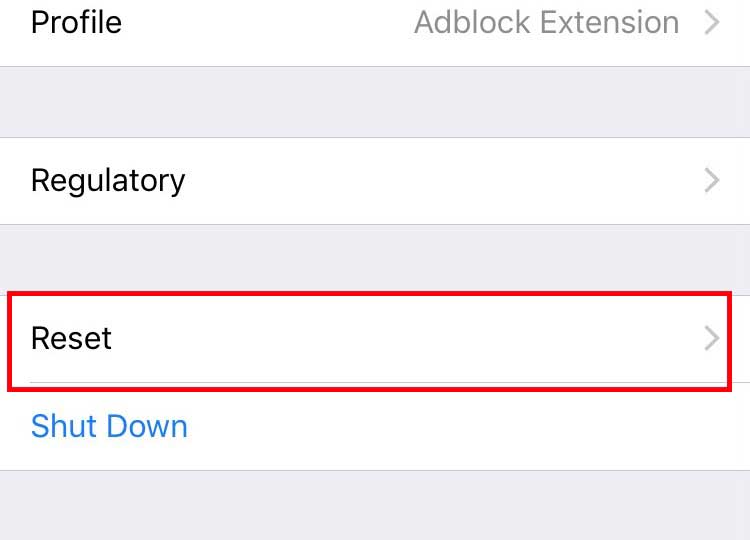
- There is a choice of 6 resets for different needs, choose the type of reset you need

Reset Option Description:
Reset all settings Performs a reset that includes all resets from multiple reset options combined Erase all content and settings Doing a reset is like a factory reset Reset Network Settings Perform a reset to repeat network settings (cellular, wifi, hotspot) Reset keyboard dictionary Perform a keyboard settings reset Reset Home Screen Layout Perform a reset to display the home screen in its original appearance Reset location and privacy Perform a reset to delete settings about location and privacy
- Enter the password to confirm the reset, be careful when resetting so as not to make a mistake
- Then press “Reset……. Settings”, the example below is Reset Network Settings

- Wait a moment to restart, some reset settings require a hard reset (Apple logo appears)
- Reset complete
Also read : How to reset Windows password with a Flashdisk
That’s the article on how to reset an iPhone. Select the reset option according to your needs, the risk of a reset error is your responsibility (do it at your own risk). If you have any questions, write them in the comments column. Thanks











