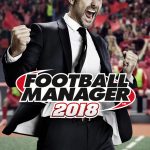Contents
Como reinstalar o MacOS via recuperação pela Internet (online)
Em alguns casos de erros fatais, reinstalar o MacOS é a última etapa para corrigi-lo. Uma maneira de reinstalar o MacOS é usar o Internet Recovery. Este recurso já está disponível em dispositivos Mac modernos e permite a instalação apenas com uma conexão à Internet. Não há mais necessidade de um disco flash inicializável ou algo assim. Como reinstalar o MacOS via Internet Recovery também é muito fácil. Porém, com a condição, você deve ter uma conexão rápida com a Internet.
Reinstalando o sistema operacional Recomendo não executar esse recurso de recuperação da Internet se não for necessário. No entanto, se você quiser experimentá-lo ou apenas aprender a usá-lo, certifique-se de ter feito backup do MacOSX em seu disco rígido. Se você estiver pronto para reinstalar o OSX, siga as etapas abaixo.
Você pode gostar:
- How to Change Default Browser in Windows 10 to Chrome, Firefox
- The Most Complete Way to Delete Browser History
- Download Forza Horizon 4 Fitgirl Repack Game for PC
Reinstale o OS X no Mac usando recuperação da Internet
O Internet Recovery requer acesso à internet, pois posteriormente todos os arquivos serão baixados diretamente do servidor Apple. Você pode iniciar o processo de recuperação pela Internet desligando ou reiniciando o Mac. Este processo será o mesmo em todos os dispositivos Mac, seja iMac, MacBook Pro, MacBook Air, Mac Mini até o Mac Pro mais recente. A seguir estão as etapas para reinstalar o MacOS usando o Internet Recovery:
- Certifique-se de que a conexão com a Internet esteja ativa
- Reinicie ou ligue o Mac
- Quando o logotipo da Apple aparecer, pressione Comando+Opção+R
- Em seguida, conecte o Mac à rede Wi-Fi
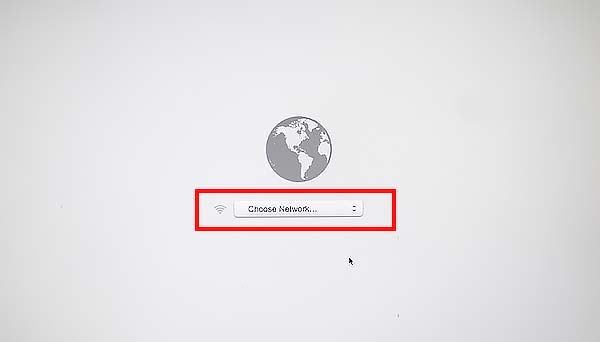
- Se for bem-sucedido, você verá um ícone de globo giratório
- Wait until the progress bar completes
- After loading, select “Reinstall OS X” or Install OS

- Select the storage drive you want to install MacOSX on
- Wait until the download and installation process is complete
Advantages and disadvantages of installing MacOS via Internet Recovery
Reinstalling OS X via Internet Recovery is very easy. However, since all files are fetched from Apple servers, it takes a long time for this recovery feature to be downloaded locally successfully. Additionally, the OSX installation file will also be manually downloaded to the storage. We know that the MacOS installer file size can reach more than 5 GB.
In addition to taking a long time to download the installer file, one of the shortcomings of Internet Recovery is the MacOS option. We cannot choose the version of MacOS we want to reinstall, but rather the default version of OSX that comes with Mac devices. Your MacOS device is initially installed macOS Yosemite or Captain Internet Recovery will reinstall it to default.
For older Macs that don’t support Internet Recovery, you can use Command + R to boot into normal recovery mode. Note that newer Macs have both options and can use either option. In normal recovery mode, you can only install MacOS with a bootable flash disk. Then just choose whether you want to use Recovery manually (with a bootable disc) or with Internet Recovery (internet connection only).
You can also install macOS from the App Store or Software Update preferences. If you cannot installed macOS Catalina try installing an older version of macOS, such as macOS Mojave , Sierra Alta , Sierra , Captain or Yosemite .